What is Peer Editing?
The video, What is Peer Editing? gives great advice on how to edit effectively. After watching this video, I understand the proper ways to editing. The number one rule to remember is to always start with compliments. When commenting, start by mentioning what you really liked about what you read. Staying positive when commenting is also important, especially when offering suggestions for improvement. The Peer Edit with Perfection Tutorial offers the same peer editing advice as the "What is Peer Editing?" video, however, it seemed to give more detailed advice. The tutorial starts by saying how much fun peer editing can be. This slideshow, like the video, stated that the first rules of peer editing are compliments and staying positive. Choose your words wisely when offering suggestions and give specific ideas for correction. I personally prefer commenting publicly on someone's post so they and others can have access to any information that could be helpful. I would only comment privately if I feel the need to correct several problems in one's post.
My favorite video was Writing Peer Review Top 10 Mistakes because it shows all the wrong ways for editing. The kids in the video really played their parts well and succeeded in showing the audience how not to act when peer editing. I enjoyed watching how each skit portrayed a mistake that might occur when peer editing.
Technology in Special Education
I found Technology in Special Education to be an insightful video that shows how technology is used in special education classrooms. I believe that every future educator should watch this video, whether they are majoring in special education, or not. Some of the students in the video could not talk. Instead, they used a computer to talk, which was a lot faster than writing everything they wanted to say. One student was listening to a book on his iPod instead of having to go out in the hallway to be read to. The students seemed more at ease and eager to use their computers or other forms of technology for learning.
I am definitely all for the use of technology in my classroom. Seeing how beneficial technology is in a special education classroom just proves that all students benefit from having advanced technology in the classrooms. If I were to have students with special needs in my classroom, I would be sure to give them full access to all forms of useful technology as possible. Each child's specific need would be a factor in determining what form of technology would be most helpful. It really tugged on my heart strings seeing the student in the wheelchair use a keyboard to talk. It makes becoming an educator so much more rewarding!
How the iPad Works with Academics for Autism
How awesome is the iPad? I am discovering more and more fascinating apps every time I play on mine. The video, How the iPad Works with Academics for Autism shows how an autistic child can make use of an iPad for learning counting, sight words, and writing. The caption on the video said that the little boy, Braden, had never seemed so intrigued by learning as he was when an iPad was put in his hands. Braden's father has several apps downloaded so his son can do his academics in a fun and engaging way. One of the apps the father used is called Kids Writing Pad. I would absolutely make use of that app in my classroom, along with my handy iPad Stylus. After looking at several others apps to use in a classroom with special needs students, I chose the Sentence Builder app. This app is under the Literacy and Learning section on iTunes. This app helps elementary age students build grammatically correct sentences in a fun and interactive way! If each student had their own iPad to use, they could practice on their own then share what they accomplished.
Harness Your Students' Digital Smarts
I was very impressed with Vicki Davis's teaching methods in Harness Your Students' Digital Smarts. Those students are from a small town in Georgia, yet they are interacting with students from all over the world on a daily basis. Mrs. Davis has created a learning environment for her students that focuses on using technology to establish blogs, podcasts, wikis and other forms of media outlets. What she is teaching her students is very similar to what Dr. Strange is teaching his in EDM 310. I am excited about learning how to include technology into my teaching methods and having my students be able to explore all forms of technology while connecting to the world. I really admire Mrs. Davis for admitting that she does not know how to do every assignment she gives her students. She learns as they learn, and that, to me, is what being a lifelong learner is all about.


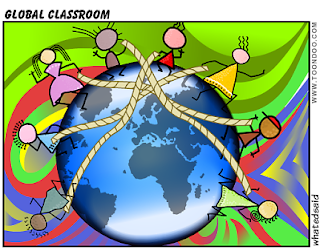
Elizabeth,
ReplyDeleteGlad to see that you have the TITLE modifiers working. :) Trust me, it all gets easier. And I'm also happy to see that you are getting into using the iPad for education. It's a limitless tool. Keep up the great work!