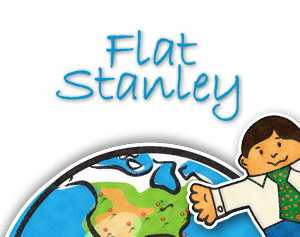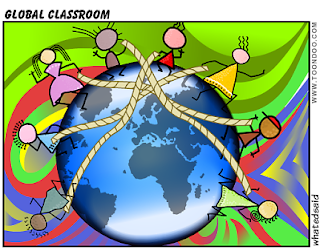Sunday, September 30, 2012
Thursday, September 27, 2012
Wednesday, September 26, 2012
Blog Assignment #5
The iSchool Initiative
After I watched the video, The iSchool Initiative, I was very impressed with Travis Allen's presentation arguing for mobile learning. Allen is striving to promote a digital world that he believes will solve our present educational problems. In his presentation, Allen gives viewers a demonstration on how students can use their iTouches, iPhones, or iPads in a classroom setting. He lists apps students can use for their everyday needs. Some of those apps include Email, Chemical Touch, WorldWiki, U.S.A Presidents, Star Walk, Formulae, Recorder, and the Scientific Calculator. These apps along with several others meet the basic needs of students for any subject. Using only technology in schools supports a "greener" classroom without paper, pencils, and textbooks.
I rather like the idea of mobile learning. It kills me to think about how much paper is wasted in classrooms. I strongly support being green and will have a green classroom when I start teaching. Therefore, eliminating paper, pencils, textbooks, etc, sounds like a plan! Plus, students can learn so much more from the internet than they can reading from textbooks. The internet is limitless, textbooks eventually run out of pages. Supporting digital classrooms seems only right if we want our students to gain the skills and knowledge to succeed.
We learn about how Travis Allen started a digital learning revolution with a single YouTube video at the age of 17 in ZeitgeistYoungMind's Entry. In this video, Allen promotes mobile learning in the classroom. When he was 18, Allen started the iSchool Initiative, which is a student based non-profit organization with the solid goal of revolutionizing education. He and his team travel the country bringing awareness to mobile learning.
Eric Whitacre's Virtual Choir
I think I broke the replay button! The video Eric Whitacre's Virtual Choir is amazing, and what makes it so special is that it was put together through the internet. None of the 185 people singing have performed together, or even met. They never practiced together before the performance was recorded. One question I have is, "How in the world did Eric Whitacre manage to align the screens so they look like a choir performing on a stage?" The performance is flawless, but I cannot understand how Whitacre had the patience to organize such an amazing virtual choir. I mean, he had to give detailed instructions to the singers then use editing magic to give viewers the performance of a lifetime. This video proves that the ways to use technology are endless. The possibilities are endless!
Teaching in the 21st Century
Kevin Roberts states some very interesting facts in Teaching in the 21st Century. He makes the statement that teachers are no longer the main source of knowledge. They are the filters between the information and students. Roberts makes a good point, and that is, teachers need to show students how to find information themselves. They shouldn't expect the answers to be given to them. Roberts lists blogs, Facebook, Twitter, cell phones, Google, and YouTube as sources to find information. I mean, the internet provides limitless information that students can access in a minute! Roberts believes, and I do as well, that our curriculum should focus on teaching skills rather than just facts and content. After all, I could read about how to change a tire, but unless I practice doing it on my own, I could be stuck in a not-so-fun situation. We need to realize that times are changing and so is the way we teach. We, as educators, need to grasp all of these technological advances and incorporate as much as we can into our teaching methods. After all, who are we to deny students the 21st century education they want and deserve?
Flipping the Classroom
Again, we see how technology in the classroom benefits both teachers and students. In all three videos, Why I Flipped my Classroom by Katie Gimbar, Dr. Lodge McCammon's FIZZ-Flipping the Classroom, and Flipping the Classroom-4th Grade STEM by Ms. Munafo, we see how these teachers have successfully "flipped" their classrooms. What is flipping the classroom exactly? This simply means that, each week, students are required to watch videos made by their teachers on the lessons and assignments at home, instead of wasting precious class time. That way students can come to class with background knowledge on the material being studied that week and with questions and discussion topics to go over. This makes learning more creative and engaging for students, especially those who tend to fall behind in class. The traditional teaching style involves teachers lecturing for 90% of the class time, with the remaining time spent on application. This method is outdated, ineffective, and just plain boring. Raise your hand if you enjoy sitting in a class that is primarily a lecture based class. I bet you didn't. No one should have to endure that type of boredom. I found these videos to be very useful. Having the students listen to the lectures at home means more fun in the classroom. No more sleepers in the back! No more scratching of the noggins! Students can all be on the same level for once, and a higher level at that.
After I watched the video, The iSchool Initiative, I was very impressed with Travis Allen's presentation arguing for mobile learning. Allen is striving to promote a digital world that he believes will solve our present educational problems. In his presentation, Allen gives viewers a demonstration on how students can use their iTouches, iPhones, or iPads in a classroom setting. He lists apps students can use for their everyday needs. Some of those apps include Email, Chemical Touch, WorldWiki, U.S.A Presidents, Star Walk, Formulae, Recorder, and the Scientific Calculator. These apps along with several others meet the basic needs of students for any subject. Using only technology in schools supports a "greener" classroom without paper, pencils, and textbooks.
I rather like the idea of mobile learning. It kills me to think about how much paper is wasted in classrooms. I strongly support being green and will have a green classroom when I start teaching. Therefore, eliminating paper, pencils, textbooks, etc, sounds like a plan! Plus, students can learn so much more from the internet than they can reading from textbooks. The internet is limitless, textbooks eventually run out of pages. Supporting digital classrooms seems only right if we want our students to gain the skills and knowledge to succeed.
We learn about how Travis Allen started a digital learning revolution with a single YouTube video at the age of 17 in ZeitgeistYoungMind's Entry. In this video, Allen promotes mobile learning in the classroom. When he was 18, Allen started the iSchool Initiative, which is a student based non-profit organization with the solid goal of revolutionizing education. He and his team travel the country bringing awareness to mobile learning.
Eric Whitacre's Virtual Choir
I think I broke the replay button! The video Eric Whitacre's Virtual Choir is amazing, and what makes it so special is that it was put together through the internet. None of the 185 people singing have performed together, or even met. They never practiced together before the performance was recorded. One question I have is, "How in the world did Eric Whitacre manage to align the screens so they look like a choir performing on a stage?" The performance is flawless, but I cannot understand how Whitacre had the patience to organize such an amazing virtual choir. I mean, he had to give detailed instructions to the singers then use editing magic to give viewers the performance of a lifetime. This video proves that the ways to use technology are endless. The possibilities are endless!
Teaching in the 21st Century
Kevin Roberts states some very interesting facts in Teaching in the 21st Century. He makes the statement that teachers are no longer the main source of knowledge. They are the filters between the information and students. Roberts makes a good point, and that is, teachers need to show students how to find information themselves. They shouldn't expect the answers to be given to them. Roberts lists blogs, Facebook, Twitter, cell phones, Google, and YouTube as sources to find information. I mean, the internet provides limitless information that students can access in a minute! Roberts believes, and I do as well, that our curriculum should focus on teaching skills rather than just facts and content. After all, I could read about how to change a tire, but unless I practice doing it on my own, I could be stuck in a not-so-fun situation. We need to realize that times are changing and so is the way we teach. We, as educators, need to grasp all of these technological advances and incorporate as much as we can into our teaching methods. After all, who are we to deny students the 21st century education they want and deserve?
Flipping the Classroom
Again, we see how technology in the classroom benefits both teachers and students. In all three videos, Why I Flipped my Classroom by Katie Gimbar, Dr. Lodge McCammon's FIZZ-Flipping the Classroom, and Flipping the Classroom-4th Grade STEM by Ms. Munafo, we see how these teachers have successfully "flipped" their classrooms. What is flipping the classroom exactly? This simply means that, each week, students are required to watch videos made by their teachers on the lessons and assignments at home, instead of wasting precious class time. That way students can come to class with background knowledge on the material being studied that week and with questions and discussion topics to go over. This makes learning more creative and engaging for students, especially those who tend to fall behind in class. The traditional teaching style involves teachers lecturing for 90% of the class time, with the remaining time spent on application. This method is outdated, ineffective, and just plain boring. Raise your hand if you enjoy sitting in a class that is primarily a lecture based class. I bet you didn't. No one should have to endure that type of boredom. I found these videos to be very useful. Having the students listen to the lectures at home means more fun in the classroom. No more sleepers in the back! No more scratching of the noggins! Students can all be on the same level for once, and a higher level at that.
Saturday, September 22, 2012
Blog Assignment #4
The Benefits of Podcasting in the Classroom
Joe Dale's video, The Benefits of Podcasting in the Classroom explains the benefits of podcasting in the classroom. I have heard of podcasting before, but I never knew what it really was until this class. I can definitely see how podcasting in the classroom can be fun and rewarding. I especially like the idea of teachers recording lessons for sick students. Whenever I had the miss school because of an illness, I dreaded all of the make up work that would be waiting for me when I got back. I also like the idea of using podcasting for project based learning. Students can make up their own scripts and record role plays with characters to make a more creative learning experience. I will absolutely use podcasting in my classroom once I become a teacher. How fun!
Langwitches- Flat Stanley Podcast
I really enjoyed reading this post on Langwitches blog. The post called, Flat Stanley Podcast gives readers a great idea for a creative in class project. My younger brother read Flat Stanley in elementary school and his class sent paper Flat Stanleys to family members all over the country. Cool enough, but add a podcasting project into the mix, and I am sold! This is a creative and collaborative activity that all the students in the class can work on together. Not only do the students get to make Flat Stanleys and send them all over the country, they get to create a podcast, as well.
In order to successfully record their podcast, the students had to pick a storyline that they could each contribute to. They, of course, picked Flat Stanley. Once they had picked the storyline, they each had to choose a location and research that location, as a homework assignment. With their parents, the students wrote a short script including location, transportation, what they did at that location, and how they got home. The students loved the idea of being "flattened" by their SmartBoard and mailed all over the world.
I have always loved the activity involving the book, Flat Stanley and I think this activity is even better! I am learning more and more about podcasting, and how even children are finding it fun and easy to use. I plan on remembering this fun activity to use with my students.
Langwitches 1st Graders Create their Own Read-Along Audiobook
The post, 1st Graders Create their Own Read-Along Audiobook shares a great idea for students creating their own audiobooks. I found this idea to be brilliant. Instead of the traditional read-along in class, the teacher took students out of the classroom to record their own version of the chapters. The students could re record until they were satisfied with how they sound. The teacher observed the students experiment with pitches, emotions, speed, and fluency, to name a few. This method had the students more engaged in what they were reading. They get to decide how the characters in the book will sound. Imagine how creative and unique that audiobook sounds now!
After each student had a turn to record, the whole class got to listen and read-along to the podcast they helped create. So, while the students got to create a more interesting way to read, they also got to experiment with technology and learn how it's used. I will tell you that whenever I had to read-along to an audiobook, I became increasingly distracted, or bored. If I could of helped record an audiobook in class, I would have been more interested and proud of my work.
Joe Dale's video, The Benefits of Podcasting in the Classroom explains the benefits of podcasting in the classroom. I have heard of podcasting before, but I never knew what it really was until this class. I can definitely see how podcasting in the classroom can be fun and rewarding. I especially like the idea of teachers recording lessons for sick students. Whenever I had the miss school because of an illness, I dreaded all of the make up work that would be waiting for me when I got back. I also like the idea of using podcasting for project based learning. Students can make up their own scripts and record role plays with characters to make a more creative learning experience. I will absolutely use podcasting in my classroom once I become a teacher. How fun!
Langwitches- Flat Stanley Podcast
I really enjoyed reading this post on Langwitches blog. The post called, Flat Stanley Podcast gives readers a great idea for a creative in class project. My younger brother read Flat Stanley in elementary school and his class sent paper Flat Stanleys to family members all over the country. Cool enough, but add a podcasting project into the mix, and I am sold! This is a creative and collaborative activity that all the students in the class can work on together. Not only do the students get to make Flat Stanleys and send them all over the country, they get to create a podcast, as well.
In order to successfully record their podcast, the students had to pick a storyline that they could each contribute to. They, of course, picked Flat Stanley. Once they had picked the storyline, they each had to choose a location and research that location, as a homework assignment. With their parents, the students wrote a short script including location, transportation, what they did at that location, and how they got home. The students loved the idea of being "flattened" by their SmartBoard and mailed all over the world.
I have always loved the activity involving the book, Flat Stanley and I think this activity is even better! I am learning more and more about podcasting, and how even children are finding it fun and easy to use. I plan on remembering this fun activity to use with my students.
Langwitches 1st Graders Create their Own Read-Along Audiobook
The post, 1st Graders Create their Own Read-Along Audiobook shares a great idea for students creating their own audiobooks. I found this idea to be brilliant. Instead of the traditional read-along in class, the teacher took students out of the classroom to record their own version of the chapters. The students could re record until they were satisfied with how they sound. The teacher observed the students experiment with pitches, emotions, speed, and fluency, to name a few. This method had the students more engaged in what they were reading. They get to decide how the characters in the book will sound. Imagine how creative and unique that audiobook sounds now!
After each student had a turn to record, the whole class got to listen and read-along to the podcast they helped create. So, while the students got to create a more interesting way to read, they also got to experiment with technology and learn how it's used. I will tell you that whenever I had to read-along to an audiobook, I became increasingly distracted, or bored. If I could of helped record an audiobook in class, I would have been more interested and proud of my work.
Friday, September 21, 2012
Thursday, September 20, 2012
C4T #1
Stump the Teacher
For my first C4T assignment, I was asked to comment on Josh Stumpenhorst's blog, Stump the Teacher. The first post I commented on was called, "Is the System Broken?". In this post, Mr. Stumpenhorst takes a look at our education system. He addresses the question, "Is our education system so broken that it needs to be torn down and rebuilt from the ground up?" His answer is no, our education system is not completely irreparable, it just has its issues. Like most everything else. Mr. Stumpenhorst writes that we need to stop complaining about the boxes we have been put in, and rather take a look at how restrictive the box really is. He believes that educators have more control in their classrooms, and the system than they want to admit. If the system is so broken, why does he have students who enter his classroom eager to learn? Children are growing up and doing amazing things with the education they have received. People tend to ignore the good and nitpick at every flaw. He writes that we need to focus on what is working in our education system. Educators should strive to make their classrooms the best they can be.
For this post, I introduced myself as a student at the University of South Alabama majoring in Elementary Education. I found Josh Stumpenhorst's post to be a very interesting one. While I agree with everything he wrote, I also think that more can be done to improve our education system. Teachers can control how they teach in their classrooms, and how they can continue to improve their teaching methods. I commented that I look forward to becoming an educator because I want to make a difference in the lives of the children I will teach.
The second of Mr. Stumpenhorst's posts I commented on was called "Passion Projects." In this post Mr. Stumpenhorst shares an idea he has that will inspire his students with a different approach to learning. He calls this approach the Passion Projects. The whole idea of the Passion Projects is to inspire students to work on projects they are passionate about and want to learn more about. In his post is a long list of some of the ideas the students came up with. They include: writing, music, dinosaurs, cooking, marine biology, engineering, dance, building, and website design. Just to name a few. He gave few restrictions on the projects, only he did require the students to keep a journal to reflect on their learning experiences. The students would work on their projects one day (class period) out of the week. They could work individually or in groups. They had to fill out planning sheets that outlined what they would be learning about, what resources they needed, and lastly, the final product. Different working sections were set up based on topics, and there ended up being over 200! As students got more involved, they began helping out with other projects, and learning so much more in the process.
I thought Mr. Stumpenhorst's idea was genius. It is too bad students are not able to experience this type of learning all the time. When I left my comment on Mr. Stumpenhorst's post, I mentioned how I hope to include as many hands-on activities into my lesson plans as possible. I may have to follow state guidelines on what I teach, but I still have control on how I teach. Getting the students more involved in the learning process opens up so many doors and possibilities. Plus, if I can start something similar to Mr. Stumpenhorst's "Passion Projects" with my class, imagine what my students will learn!
For my first C4T assignment, I was asked to comment on Josh Stumpenhorst's blog, Stump the Teacher. The first post I commented on was called, "Is the System Broken?". In this post, Mr. Stumpenhorst takes a look at our education system. He addresses the question, "Is our education system so broken that it needs to be torn down and rebuilt from the ground up?" His answer is no, our education system is not completely irreparable, it just has its issues. Like most everything else. Mr. Stumpenhorst writes that we need to stop complaining about the boxes we have been put in, and rather take a look at how restrictive the box really is. He believes that educators have more control in their classrooms, and the system than they want to admit. If the system is so broken, why does he have students who enter his classroom eager to learn? Children are growing up and doing amazing things with the education they have received. People tend to ignore the good and nitpick at every flaw. He writes that we need to focus on what is working in our education system. Educators should strive to make their classrooms the best they can be.
For this post, I introduced myself as a student at the University of South Alabama majoring in Elementary Education. I found Josh Stumpenhorst's post to be a very interesting one. While I agree with everything he wrote, I also think that more can be done to improve our education system. Teachers can control how they teach in their classrooms, and how they can continue to improve their teaching methods. I commented that I look forward to becoming an educator because I want to make a difference in the lives of the children I will teach.
The second of Mr. Stumpenhorst's posts I commented on was called "Passion Projects." In this post Mr. Stumpenhorst shares an idea he has that will inspire his students with a different approach to learning. He calls this approach the Passion Projects. The whole idea of the Passion Projects is to inspire students to work on projects they are passionate about and want to learn more about. In his post is a long list of some of the ideas the students came up with. They include: writing, music, dinosaurs, cooking, marine biology, engineering, dance, building, and website design. Just to name a few. He gave few restrictions on the projects, only he did require the students to keep a journal to reflect on their learning experiences. The students would work on their projects one day (class period) out of the week. They could work individually or in groups. They had to fill out planning sheets that outlined what they would be learning about, what resources they needed, and lastly, the final product. Different working sections were set up based on topics, and there ended up being over 200! As students got more involved, they began helping out with other projects, and learning so much more in the process.
I thought Mr. Stumpenhorst's idea was genius. It is too bad students are not able to experience this type of learning all the time. When I left my comment on Mr. Stumpenhorst's post, I mentioned how I hope to include as many hands-on activities into my lesson plans as possible. I may have to follow state guidelines on what I teach, but I still have control on how I teach. Getting the students more involved in the learning process opens up so many doors and possibilities. Plus, if I can start something similar to Mr. Stumpenhorst's "Passion Projects" with my class, imagine what my students will learn!
Saturday, September 15, 2012
Blog Assignment #3
What is Peer Editing?
The video, What is Peer Editing? gives great advice on how to edit effectively. After watching this video, I understand the proper ways to editing. The number one rule to remember is to always start with compliments. When commenting, start by mentioning what you really liked about what you read. Staying positive when commenting is also important, especially when offering suggestions for improvement. The Peer Edit with Perfection Tutorial offers the same peer editing advice as the "What is Peer Editing?" video, however, it seemed to give more detailed advice. The tutorial starts by saying how much fun peer editing can be. This slideshow, like the video, stated that the first rules of peer editing are compliments and staying positive. Choose your words wisely when offering suggestions and give specific ideas for correction. I personally prefer commenting publicly on someone's post so they and others can have access to any information that could be helpful. I would only comment privately if I feel the need to correct several problems in one's post.
My favorite video was Writing Peer Review Top 10 Mistakes because it shows all the wrong ways for editing. The kids in the video really played their parts well and succeeded in showing the audience how not to act when peer editing. I enjoyed watching how each skit portrayed a mistake that might occur when peer editing.
Technology in Special Education
I found Technology in Special Education to be an insightful video that shows how technology is used in special education classrooms. I believe that every future educator should watch this video, whether they are majoring in special education, or not. Some of the students in the video could not talk. Instead, they used a computer to talk, which was a lot faster than writing everything they wanted to say. One student was listening to a book on his iPod instead of having to go out in the hallway to be read to. The students seemed more at ease and eager to use their computers or other forms of technology for learning.
I am definitely all for the use of technology in my classroom. Seeing how beneficial technology is in a special education classroom just proves that all students benefit from having advanced technology in the classrooms. If I were to have students with special needs in my classroom, I would be sure to give them full access to all forms of useful technology as possible. Each child's specific need would be a factor in determining what form of technology would be most helpful. It really tugged on my heart strings seeing the student in the wheelchair use a keyboard to talk. It makes becoming an educator so much more rewarding!
How the iPad Works with Academics for Autism
How awesome is the iPad? I am discovering more and more fascinating apps every time I play on mine. The video, How the iPad Works with Academics for Autism shows how an autistic child can make use of an iPad for learning counting, sight words, and writing. The caption on the video said that the little boy, Braden, had never seemed so intrigued by learning as he was when an iPad was put in his hands. Braden's father has several apps downloaded so his son can do his academics in a fun and engaging way. One of the apps the father used is called Kids Writing Pad. I would absolutely make use of that app in my classroom, along with my handy iPad Stylus. After looking at several others apps to use in a classroom with special needs students, I chose the Sentence Builder app. This app is under the Literacy and Learning section on iTunes. This app helps elementary age students build grammatically correct sentences in a fun and interactive way! If each student had their own iPad to use, they could practice on their own then share what they accomplished.
Harness Your Students' Digital Smarts
I was very impressed with Vicki Davis's teaching methods in Harness Your Students' Digital Smarts. Those students are from a small town in Georgia, yet they are interacting with students from all over the world on a daily basis. Mrs. Davis has created a learning environment for her students that focuses on using technology to establish blogs, podcasts, wikis and other forms of media outlets. What she is teaching her students is very similar to what Dr. Strange is teaching his in EDM 310. I am excited about learning how to include technology into my teaching methods and having my students be able to explore all forms of technology while connecting to the world. I really admire Mrs. Davis for admitting that she does not know how to do every assignment she gives her students. She learns as they learn, and that, to me, is what being a lifelong learner is all about.
The video, What is Peer Editing? gives great advice on how to edit effectively. After watching this video, I understand the proper ways to editing. The number one rule to remember is to always start with compliments. When commenting, start by mentioning what you really liked about what you read. Staying positive when commenting is also important, especially when offering suggestions for improvement. The Peer Edit with Perfection Tutorial offers the same peer editing advice as the "What is Peer Editing?" video, however, it seemed to give more detailed advice. The tutorial starts by saying how much fun peer editing can be. This slideshow, like the video, stated that the first rules of peer editing are compliments and staying positive. Choose your words wisely when offering suggestions and give specific ideas for correction. I personally prefer commenting publicly on someone's post so they and others can have access to any information that could be helpful. I would only comment privately if I feel the need to correct several problems in one's post.
My favorite video was Writing Peer Review Top 10 Mistakes because it shows all the wrong ways for editing. The kids in the video really played their parts well and succeeded in showing the audience how not to act when peer editing. I enjoyed watching how each skit portrayed a mistake that might occur when peer editing.
Technology in Special Education
I found Technology in Special Education to be an insightful video that shows how technology is used in special education classrooms. I believe that every future educator should watch this video, whether they are majoring in special education, or not. Some of the students in the video could not talk. Instead, they used a computer to talk, which was a lot faster than writing everything they wanted to say. One student was listening to a book on his iPod instead of having to go out in the hallway to be read to. The students seemed more at ease and eager to use their computers or other forms of technology for learning.
I am definitely all for the use of technology in my classroom. Seeing how beneficial technology is in a special education classroom just proves that all students benefit from having advanced technology in the classrooms. If I were to have students with special needs in my classroom, I would be sure to give them full access to all forms of useful technology as possible. Each child's specific need would be a factor in determining what form of technology would be most helpful. It really tugged on my heart strings seeing the student in the wheelchair use a keyboard to talk. It makes becoming an educator so much more rewarding!
How the iPad Works with Academics for Autism
How awesome is the iPad? I am discovering more and more fascinating apps every time I play on mine. The video, How the iPad Works with Academics for Autism shows how an autistic child can make use of an iPad for learning counting, sight words, and writing. The caption on the video said that the little boy, Braden, had never seemed so intrigued by learning as he was when an iPad was put in his hands. Braden's father has several apps downloaded so his son can do his academics in a fun and engaging way. One of the apps the father used is called Kids Writing Pad. I would absolutely make use of that app in my classroom, along with my handy iPad Stylus. After looking at several others apps to use in a classroom with special needs students, I chose the Sentence Builder app. This app is under the Literacy and Learning section on iTunes. This app helps elementary age students build grammatically correct sentences in a fun and interactive way! If each student had their own iPad to use, they could practice on their own then share what they accomplished.
Harness Your Students' Digital Smarts
I was very impressed with Vicki Davis's teaching methods in Harness Your Students' Digital Smarts. Those students are from a small town in Georgia, yet they are interacting with students from all over the world on a daily basis. Mrs. Davis has created a learning environment for her students that focuses on using technology to establish blogs, podcasts, wikis and other forms of media outlets. What she is teaching her students is very similar to what Dr. Strange is teaching his in EDM 310. I am excited about learning how to include technology into my teaching methods and having my students be able to explore all forms of technology while connecting to the world. I really admire Mrs. Davis for admitting that she does not know how to do every assignment she gives her students. She learns as they learn, and that, to me, is what being a lifelong learner is all about.
Subscribe to:
Posts (Atom)